Welcome to this edition of thought leadership, where you can discover the latest eCommerce insights direct from industry experts. In this article, Markus Höfert, eCommerce Consultant at FACT-Finder, explains how our tracking must be integrated in order for FACT-Finder’s analysis tools to function optimally.
Top 10 search queries, increased conversion rate, increased turnover from searches, click-through rate, abandoned shopping carts – none of these things are unknown or mysteries to you: quite the contrary! They are key indicators of your daily work. Within every company, each department has various tools for measuring success – and FACT-Finder Next Generation (NG) also provides you with a comprehensive tool for evaluating your searches and the products purchased. But I don’t want to take you directly on a journey into the wonderful world of analytics in this blog article; instead, I would like to build a bridge between you as a user and the implementation of tracking that it requires. If you are not yet familiar with the analytics of FACT-Finder NG, or if you would like a refresher, allow me to refer you to our brief explainer video.
What is this article about, in detail? Please allow me to show you, from a practical point of view, the exact composition of the individual key indicators in FACT-Finder, and what the requirements are regarding the implementation of tracking, in order to generate the key indicators correctly. This is because an analysis only provides useful information if it is comprehensive and correct, and ultimately, this is THE prerequisite for effective optimization. From a technical aspect, the basis for tracking consists of four stages: Click, Cart, Checkout, and Login. At FACT-Finder we refer to them as tracking events. Here are definitions from the current documentation.
- Click – click on the product or jump to the details page
- Cart – place the product in the shopping cart
- Checkout – purchase the product
- Login – user login
In my experience, when integrating tracking, some events and even certain, specific incidents in the shop are frequently forgotten, and as a result, the figures are not correct. Based on the actual event, certain parameters are essential for tracking – these parameters are passed on to the tracking interface of FACT-Finder. In order to go into the specifics of each event, I will use extracts from the saved tracking logs and mark the parameters that pertain to the example in red.
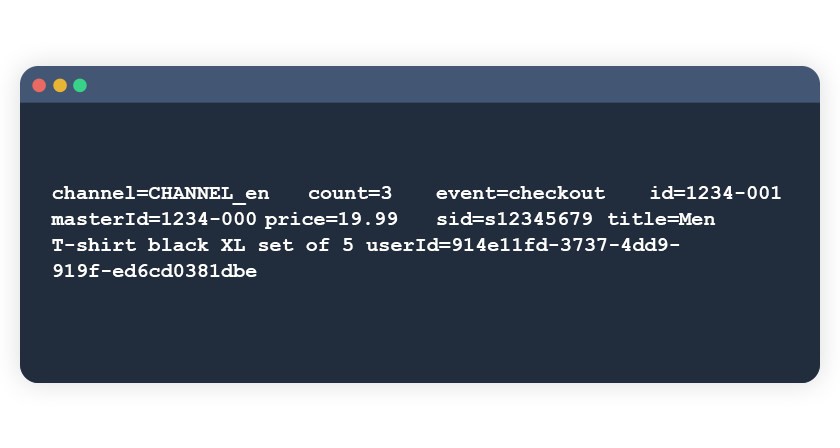 Example of an excerpt from the tracking log.
Example of an excerpt from the tracking log.
Sales – How is it calculated?
Are you already familiar with the FACT-Finder Analytics interface? If not, please watch the following video before you continue reading. Sales is one of the first key figures on the dashboard.
The calculation of sales is carried out exclusively in the tracking event: Checkout. Every time there is a successful purchase through your shop, this event should be sent to the tracking interface. The calculation of the sales per channel (CHANNEL_en in the following examples) takes place in two steps. First, the value per shopping cart item is determined for each checkout event that is transmitted. Thereafter, all the values that have been determined are added together.
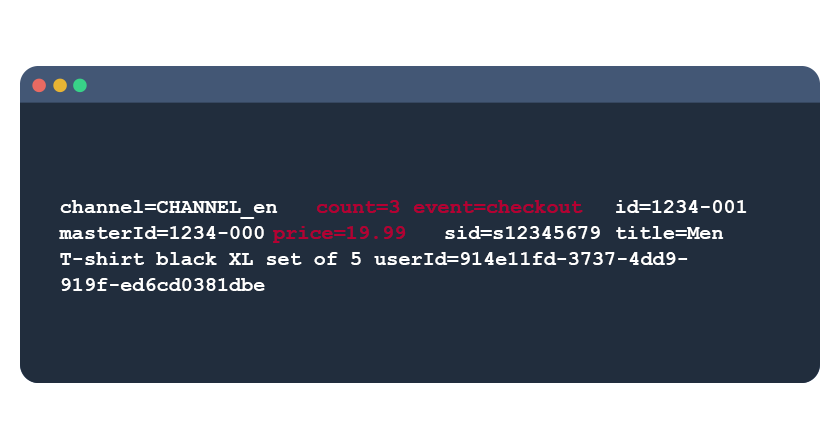 The product is created for each checkout event. Here,19.99 x 3 = €59.97 (SALES in Analytics).
The product is created for each checkout event. Here,19.99 x 3 = €59.97 (SALES in Analytics).
In order to prevent a false calculation, the price that is transmitted (parameter price) must be related to the individual product, and the number of purchased items (parameter count) must also be transmitted. To get a realistic picture of your sales development, I recommend you track all purchases – regardless of how they came about in the shop. This also includes purchases via navigation/categories, purchases via reminder lists, as well as in the case of cross-entry through a shared link or a price comparison platform.
Sales from searches – How well are my searches performing?
Contrary to overall sales, sales from searches represent the part of the turnover that is directly related to a search term such as “T-shirt,” an item number search and, where applicable, a search by category or a catalog.
 Sales from searches.
Sales from searches.
In order that a sale can also be assigned to the sales from searches, two tracking events, namely the Click and the Checkout events, are required in addition to the actual search term.
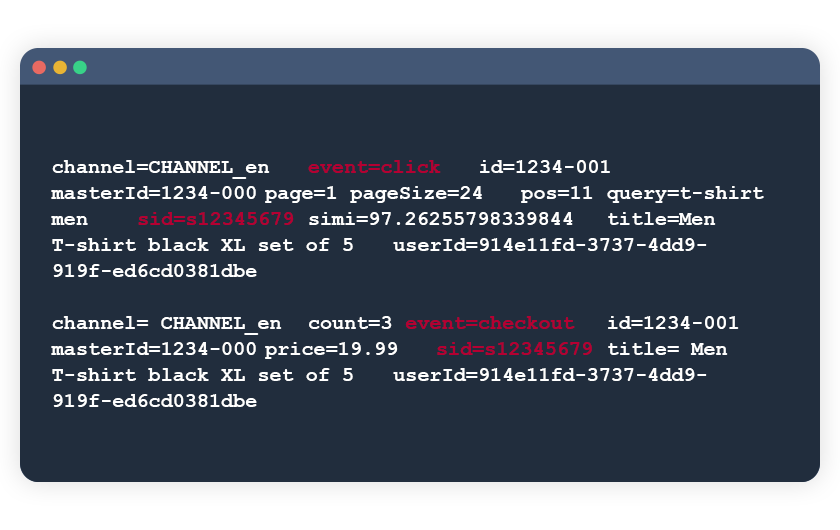 Transferred tracking events.
Transferred tracking events.
In the overnight processing of the data, it is only possible for FACT-Finder to assign a sales volume to a search term if the search query, the Click event and the Checkout event that are registered, are linked by an identical session ID (parameters are in the tracking). In the following examples, I assume the search or navigation queries, including the identical session ID, to be as given.
If this link via a common session ID is not established, the transferred Click event can be assigned to the respective search term (query parameter in tracking) when the data is prepared for Analytics, but the link to the placement of the product in the shopping cart (Cart parameter in tracking) or even the purchase (Checkout parameter in tracking) will be lost. As a result, in the worst case, the data will reflect a search term with a good click-through rate, but no conversion rate!
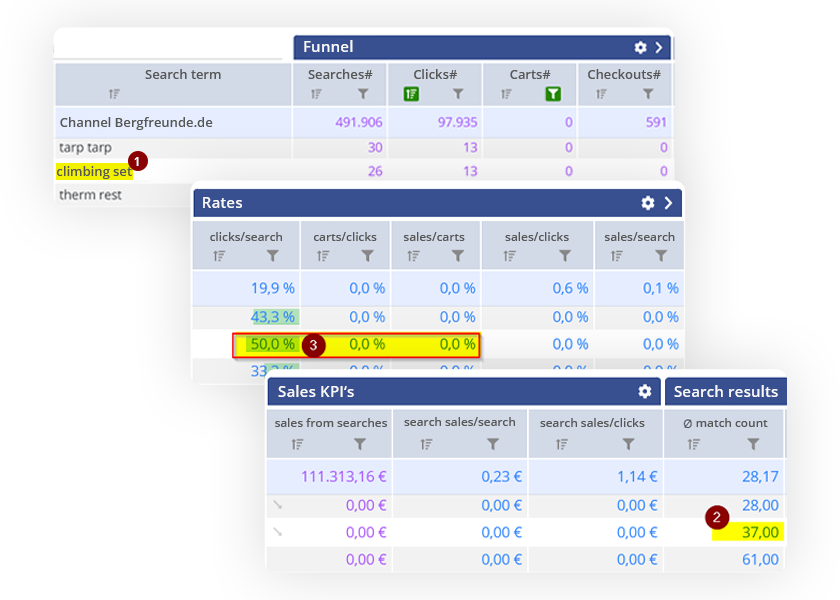
The search term “climbing set” (1) finds an average of 37 products; (2) and it has a click rate of 50% – in every second search, a product is clicked on, in order to have a closer look at the product details page. However, there are no shopping carts or purchases associated. (3) This indicates a need for action! Does the competition have better prices or shipping conditions?
If this pattern repeats itself in your shop, it can be an indication of incomplete or incorrect integration of the tracking. In order to be able to map the entire customer journey after a search in Analytics, FACT-Finder also requires the shopping cart event (the Cart parameter in tracking). This will then enable you to evaluate the entire customer journey in FACT-Finder.
The better the search results, the higher the click rate. Based on this, you can then check how often the customer makes a preliminary decision for the purchase, by placing the item in the shopping cart; and finally, you can assess how high the conversion rate is, per search term, and consequently also the total. This is, of course, decisive for measuring the success of the search, your search optimization measures, and finally the success of FACT-Finder in your online shop as well. For a comprehensive analysis of your search terms, the entry in Analytics should look like the following example.
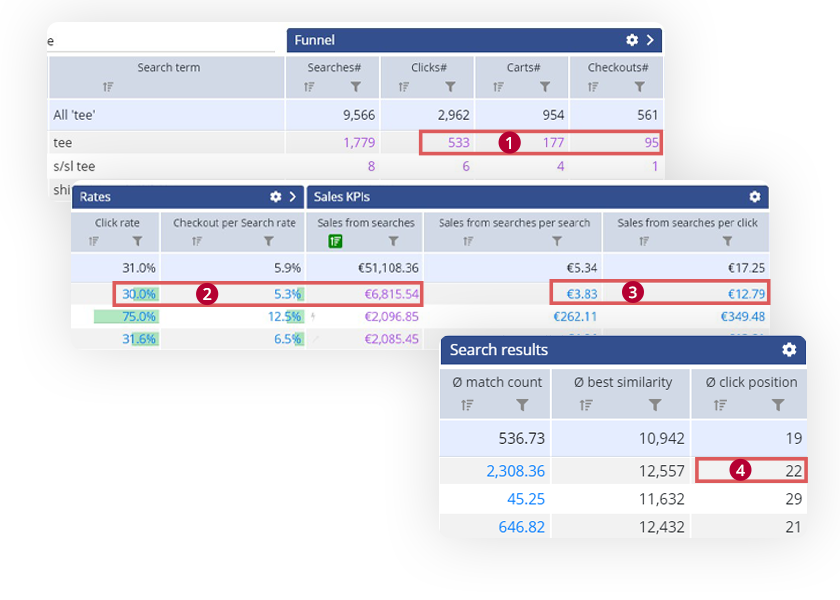
Your search terms are assigned to clicks, shopping carts and purchases (1). Rates, such as click-through rates and the conversion rate (2), as well as the turnover, can be calculated on this basis. Finally, the turnover from search and turnover/click (3) and the average click position (4) are displayed. In order to ensure this completeness, the three tracking events (Click, Cart and Checkout) must be transferred to FACT-Finder and linked per customer via an individual session ID.
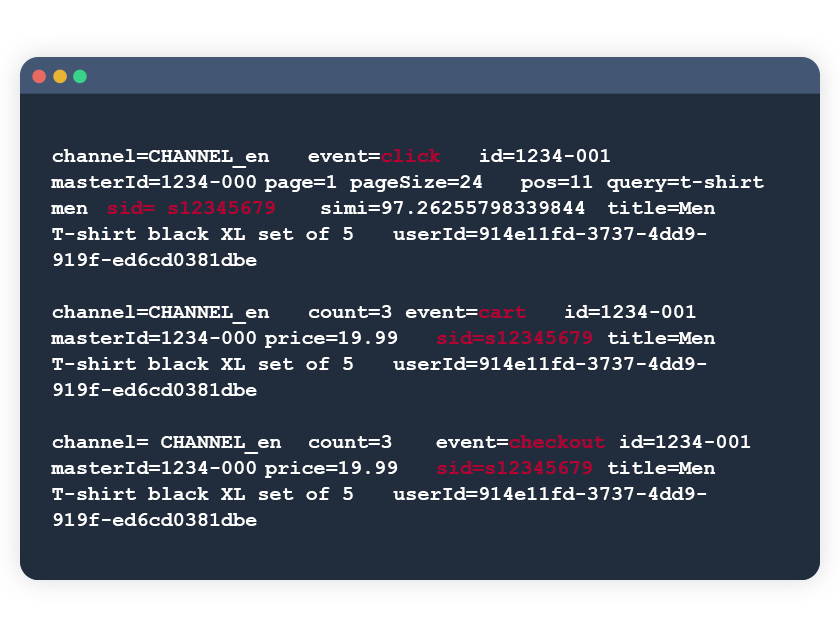 Transferred session IDs.
Transferred session IDs.
If you evaluate your search and find that the sales and/or sales from searches differ significantly compared to your other tools, this could indicate that the implementation of the tracking was incomplete or incorrect. Slight fluctuations in the single-digit percentage range are normal, as there are always differences between the calculation of the key figures via different systems.
If the sales that have been determined differ significantly from the sales from searches, this could also indicate that the session ID is not identical across all three events – Click, Cart, and Checkout – for a variety of different reasons. There are many explanations for this, and the solution is seldom easy to find. Here are a few starting points from the field that might help with the diagnosis:
Depending on your customers’ behavior in the online shop, registration as a new customer or guest could take place at different times, or an existing customer might log into their customer account to complete their purchase. Please ensure that the session ID does not change as a result of the login.
Besides the login, there are also other reasons why a session ID might change. How long is the session ID retained for the customer in your shop? In principle, it is advisable to keep the session ID for the rest of the calendar day, until midnight, in order to provide a complete insight into the search and purchase behavior of your customers. The data is then evaluated and prepared for Analytics the following night.
- Does the session ID change after the user has been inactive for an extended period of time, (i.e., the customer interrupts the shopping session, leaves the products in the shopping carts and returns later in the day)?
- What happens when the customer logs out of their customer portal and logs back in later to continue shopping?
- Is a shop cache used regularly and does this also lead to a loss of the session ID when it is emptied?
Independent of this, there are other logical and desirable reasons for assigning a new session ID. Depending on the functionality of your online shop, in addition to the search, the suggestions, or the categories, the customer can also begin a new purchase process via a reminder list, a direct call to a product detail page, or the purchase history in the customer portal. In the last three cases, a missing Click event, and sometimes also a Cart event in the tracking, is comprehensible and it certainly is not wrong. It is also justified that this turnover should not be assigned to the turnover from the search.
Redirection to the product detail page from the search
In order to make shopping as pleasant as possible for the customer, many online shops use the direct redirection function to the product detail page after an item number has been entered, and also for very specific searches with only one hit. From the point of view of usability, this function is definitely a gain; however, this situation should also be taken into account during tracking, and the Click event should be passed on, preferably even combined with the Cart event. The order in which the events are transmitted does not matter, as long as the date is identical.
Shopping basket function in suggestion and/or on the product overview page
In order to offer the customer more service while shopping, add-to-cart buttons are also being used increasingly outside of the well-established product detail page. This saves precious time for experienced and determined customers or, in the case of the B2B sector, for buyers. One method of accelerating the purchasing process is the implementation of a shopping basket function in the suggestions, as is the case with Distrelec.
Another increasingly widespread addition to the product detail page is purchasing directly via the search results page, using a quick view, as is the case with lifestyle4living. This is particularly useful if the purchase process involves a longer decision-making process on the part of the customer, and the only thing missing is the conclusion of the purchase once the decision-making process has been completed.
In both cases, it is necessary that when the product is placed in the shopping basket, the Click event is also transmitted to the Cart event. Without this additional Click event, the link to the search term would be missing and the turnover associated with the purchase could not be evaluated in detail during the analysis.
Navigation – How do I evaluate this in FACT-Finder NG?
Depending on your industry, your target groups, and also the structure of your online shop, it is worth evaluating the categories or the catalogs. We at FACT-Finder refer to this as navigation.
During navigation, the navigation interface is addressed rather than the search, and the corresponding category path or even a marker filter is usually transmitted. In this context, FACT-Finder does not have an initial search term as a trigger; therefore, in many cases, only the Cart and Checkout events are transmitted. In order to enable you to gain insight into the purchasing behavior among the individual categories, along with the pure use of the navigation, it is necessary to extend the navigation tracking. Transfer the category path as the value for the query parameter by clicking on a product from a navigation result.
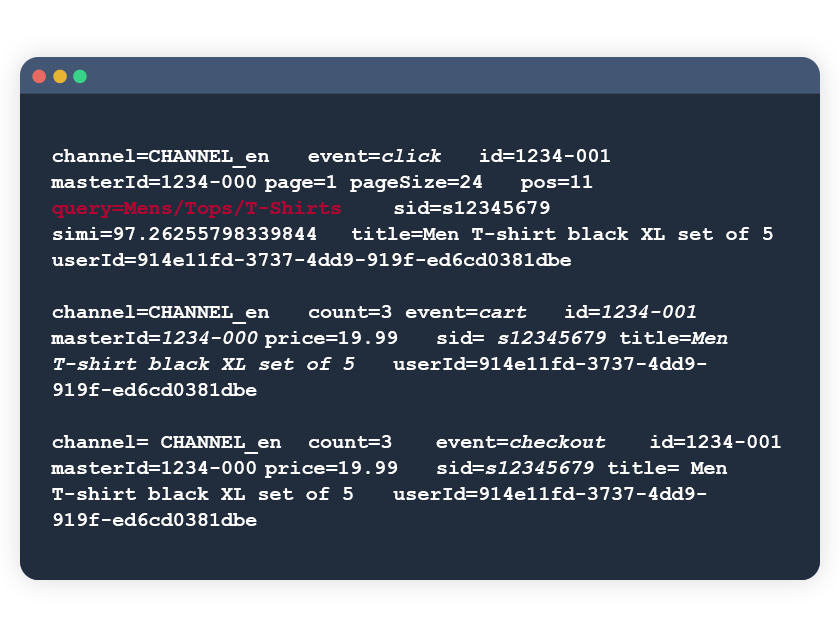 Category path as a search term for the transmission of the click event.
Category path as a search term for the transmission of the click event.
To ensure differentiation between a search term such as “Ladies” and a main category like “Ladies,” transfer the category path “Ladies/” when clicking on a product in a main category. Here, the “/” serves to distinguish between search and navigation for manual evaluation in Analytics. Otherwise, the same requirements apply for the allocation here, as for classical search terms. Please ensure that you provide a unique session ID across all three events.
The evaluation of search terms in Analytics is primarily used to evaluate your customers’ initial search terms and to uncover optimization potential. Since calling up a category is not a search according to the definition of FACT-Finder, key figures relating to the number of searches are not calculated.
To view your categories, you can search for “/” and then set a filter under Searches to “0”. The / is a fixed separator between the individual levels of the category path; therefore it is suitable for separate evaluation between initial searches and the transferred category paths in Tracking (1).
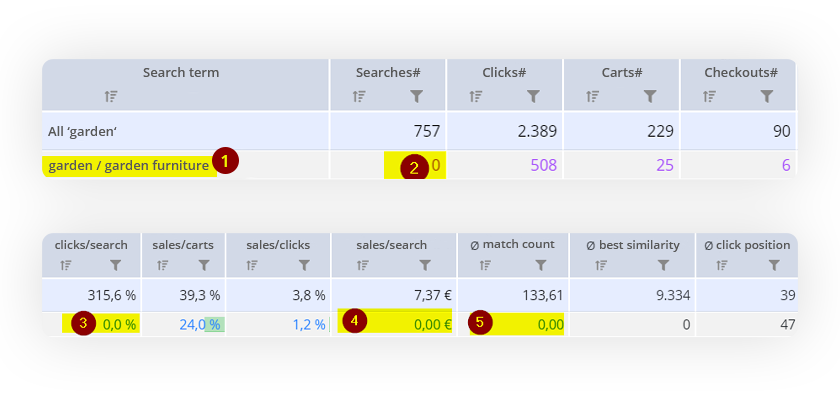
The key figures that are not calculated include the number of times the category is viewed (2) and all the key figures based thereon, such as “share of clicks per search” (3), “search turnover per search” (4), and number of products in the category (5).
Automatic search optimization
One way of adapting search results to suit the consumer behavior of your customers is Automatic Search Optimization (ASO). If you are not yet familiar with ASO, or if you need a refresher, I recommend the following video (link). I will once again briefly summarize how it works, here. After the data has been prepared for Analytics, the ASO checks the search terms of the last (generally 7) days and evaluates the products for which Click, Cart, and Checkout events are available, for each of those search terms. Depending on the frequency of customer interaction with the individual products, they are pushed in the search results. You will find your current ASO configuration in your FACT-Finder under Modules / ASO.
During the initial configuration of FACT-Finder, it was determined which field should contain the unique article number of your products and which field should contain the master article number. The master article number is used to recognize different product variants in the search result. You will find the relevant defined fields in FACT-Finder under Basic Settings / Fields.
In order for ASO to push, based on customer behavior and products, it is essential that the tracked items can also be identified in FACT-Finder.
For matching, the transferred value of the parameter ID must correspond with the content of the field with the field role Article Number in FACT-Finder. The same applies to the Master Article Number. Here, the value of the parameter, master ID, must correspond with the content of the field with the role, Master Article Number, in FACT-Finder. ASO can only learn from customer behavior and optimize your search results independently if this is ensured.
Alternative use of the tracking
The terms click, shopping basket, and purchase are oriented towards classical online shops that sell and ship products directly. Besides this, there are other concepts and possible uses for these events, if you have a different concept. Here, I am referring to concepts that allow customers to place online orders, which must, however, be finalized at the local branch by a pick-up. The Cart event is the placing of the order, and the Checkout event is the acknowledgment of the pick-up at the shop.
If you have services, information material, or content such as recipes, you can record which recipes or brochures your customers put on the reminder list, to cook or look at later, which recipes are actually opened, or when requested content, brochures, etc., were provided, sent or downloaded. Combine these events with ranking rules and let the customer behavior flow back into the sorting of the hits.
I would be very happy if you took this article as an incentive to take a deeper look at your FACT-Finder Analytics and check whether your tracking is complete and comprehensive. If that is the case, I am glad you have read this far. If not, please complete your tracking – now you should know which stumbling blocks are preventing you from getting a good evaluation.
Many thanks for your attention.
About the author

Markus Höfert is an eCommerce Consultant at FACT-Finder. He draws from many years of experience as a specialist trainer and team leader in the customer care sector. In training courses and workshops, he conveys his knowledge of FACT-Finder in a way that is both in-depth and easy to understand. With his software and consulting expertise, he supports well-known B2C retailers such as Bruno Bader and Budni, as well as major players in the B2B business such as Berner. He pays particular attention to the comprehensive analysis and optimization of the customer journey in the online store. After all, in order to thrive in eCommerce, online retailers have to be oriented to the needs and expectations of their customers and exceed them.
For more eCommerce insights, connect with Markus on LinkedIn.